Dashboard Views: Solving the pain of a one-size-fits-all dashboard
- Mia isaacson
- Nov 4, 2025
- 4 min read
Updated: Nov 4, 2025
As organizations scale, one question inevitably rises to the surface: how can we deliver analytics to the widest range of users and use cases without overwhelming our data teams? The most common solution is the one-size-fits-all dashboard — a single, standardized view meant to serve as many users and use cases as possible.

While this approach feels efficient on the surface, it quickly reveals its limitations. Trying to serve all audiences with one static view leads to dashboards overloaded with filters. But flip the coin, and you have the opposite problem. If Designers attempt to customize dashboards for each audience, they end up buried under endless variations and maintenance work. The result is a lose-lose scenario where users are forced into dashboards that don’t reflect their needs, and designers are trapped in an unsustainable cycle of updates and duplication.
Dashboard Views lets every user create and save their own versions of the dashboard, reducing the burden of custom and individual requests, while maximizing the value of a one-size-fits-all dashboard so that it truly can fit all.
Avoid Dashboard Sprawl
When users get tired of performing the same setup over and over, they hit a tipping point. They often ask designers to “make me a version that loads just how I like it.” To accommodate everyone, teams end up duplicating dashboards — sometimes dozens of them — each catering to slightly different preferences.
Dashboard Views eliminates this sprawl by giving every user control. Each person can save their personalized dashboard states, and return in a single click — no copies required.
Save the cognitive load for decision-making, not setup
The beauty of filters is the extremely granular view that can be achieved by users on their own.
And many users have a preferred set of filters that they like to apply, relevant to them. However, the more specific, the more filters and filter selections. The cognitive load of constantly remembering settings (the right time range, region, customer segment, or metric) drains energy that could be spent interpreting the data itself.
Dashboard Views lets users instantly save and switch between complex filter sets where one or two variables change, or between completely different contexts like “Weekly Pipeline” to “Closed Deals Q4” without touching a single filter. When viewers can save their preferred filters, decision-making speeds up, and Viewers can focus on insights instead of setup.
Views help to avoid misinterpretation across teams
Trying to collaborate has inherent friction when one person’s “weekly revenue" view might not match another’s. In team settings, sharing dashboards can be difficult, especially when filters cannot be passed. A team member forgetting to reapply a filter or misselecting a date range can lead to misinterpretation of data or inaccurate reporting. In team settings, these small inconsistencies compound.
Dashboard Views can be shared with individual users or user groups to make sure you are all seeing the same spike in weekly revenue. Use Dashboard Views with the QBeeQ Dashboard URL Link to generate a dashboard link to share with others over email or Slack/Teams. From that URL, link recipients can create their own View with or without modifying what was shared with them.
🚀 Dashboard Views now integrates seamlessly with the QBeeQ Widget Controller. Viewers who have the Widget Controller plugin on dashboards can now save both filter selections and widget configurations (dimensions, measures, break-bys, etc.) as part of their view.
"The addition of Widget Controller settings to the Dashboard Views is crucial to the success of our clients. In allowing our viewers to get additional value out of their dashboards in ways that were previously impossible, this makes accessible the vision we initially had for our product but couldn’t quite achieve until now. This functionality is truly a game changer for us." - Tyler Smith, Data Product Manager
Viewers choose how dashboards load, so they’re relevant to them. Everytime.
🚀 Dashboard Views introduces Default Views, the easiest way for Viewers to be greeted with meaningful, personalized insights, instead of a blank slate of generic data.

Now, a Viewer can select any View that they have access to and select it as their default.
When a dashboard loads after a new session, their selected View will automatically apply with all their saved filters, creating a personalized, ready-to-use experience every time.
Dashboard Views create a shortcut to insight
Formerly known as Filter Bookmarks, Dashboard Views has long been a favorite among QBeeQ customers. Dashboard Views turns the once static dashboard into a living, personalized workspace — one that adapts to each user while preserving consistency and trust.
For organizations, that means one dashboard can now serve hundreds of use cases — without duplication, without confusion, and without extra work for data teams. Viewers get dashboards that feel built for them while Designers maintain a single governed source of truth.
Dashboard Views is available as a stand-alone plugin or bundled as part of the Self-service Analytics PowerUp. For a live demo or a free trial, reach out to info@qbeeq.io


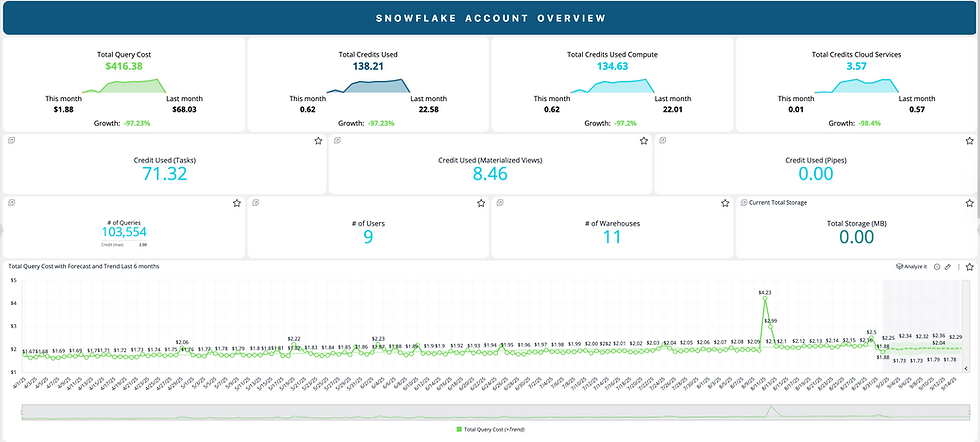

Comments